
The Illinois App, bearing the familiar bright orange Block I of our University, is a homegrown development.* It is made for everybody: it helps people keep track of meal plan balances, check the menu at dining halls, and keep track of classes; it shows upcoming campus events, keeps you up-to-date on Illinois athletics and other events, connects you to hundreds of campus groups and communities, sends out polls, informs you about current research, and so much more. Students, faculty, staff, visitors, alumni—the app has something for anybody wanting to know more about what’s happening at the University of Illinois Urbana-Champaign, whether near or far. One of the app’s most recent developments includes a multifunction Map section of the app and a Map accessibility support feature.
Map
Released as its own section of the app in August 2022, the Map feature provides navigation support that pinpoints locations of classes, university events, and buildings. Map provides Champaign-Urbana’s Mass Transit District (MTD) bus stops and schedules, personalization including storing places you’ve visited in the past, and includes privacy customization. Locate the Map on the bottom center of the app screen footer, or use it integrated into other features, such as Events. When you tap on an event you’re interested in and tap the direction link, the map shows where the event is, the best route to get there, and potential bus schedules to get to the location. The map feature also shows up in the Courses section of the app – if you’re enrolled in a course, your current courses are listed there; tapping the location of the course will automatically generate the fastest route on Map from your current location to your destination via walking, driving, or bus. You can use Map through the MTD Bus stop feature or, most popularly, discover the closest dining hall to you, check the menu, and get the fastest directions to your meal.
Although Map being its own section of the app is a more recent addition, Vanessa Burgett, Design and Research Product Lead, explains that the map functionality “had already existed within the Illinois App, but mostly related to events and how to navigate to in-person event locations. Deciding to put Map as its own section within the app was an easy decision.” Vanessa continues, explaining the value of Map and hopes for where it can go: “Having the Map within the Illinois app unlocks endless possibilities for people to discover our campus – everything from cafes to all-gender restrooms to finding your classroom on the second level of Krannert Center for the Performing Arts.” Creating Map as its own section made the Illinois app more able to support anybody trying to navigate campus—not just geographically.
Joe Grohens, Communications Director with the Smart, Healthy Communities Initiative* agrees: “the app makes the campus a little bit smaller: it makes it easier to get around, easier to discover what’s going on, easier to see what people commonly do on campus. It conveniently provides information when you need it, where you need it.”
Accessibility Support on Map
One of Map’s most recent developments is the inclusion of its optional ADA-compliant customization, which prompts Map to navigate to the nearest ADA-accessible door to buildings—helping all to be able to access all corners of campus. To access this feature, navigate to “My Profile,” then scroll down and toggle on “Navigate to ADA accessible building entrances for My Courses” (see below).
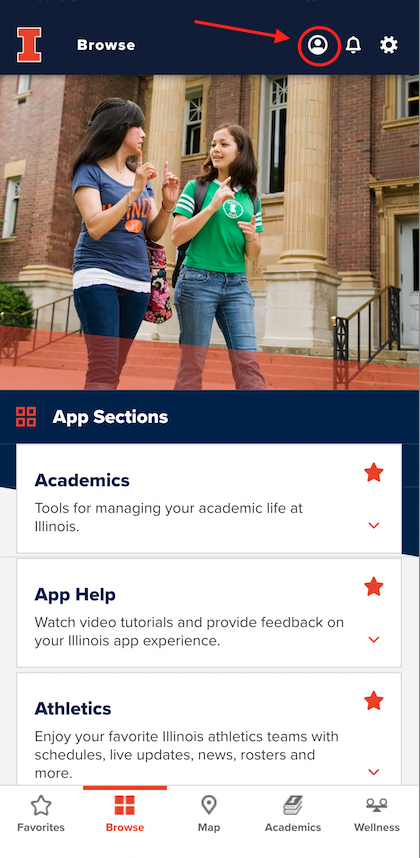
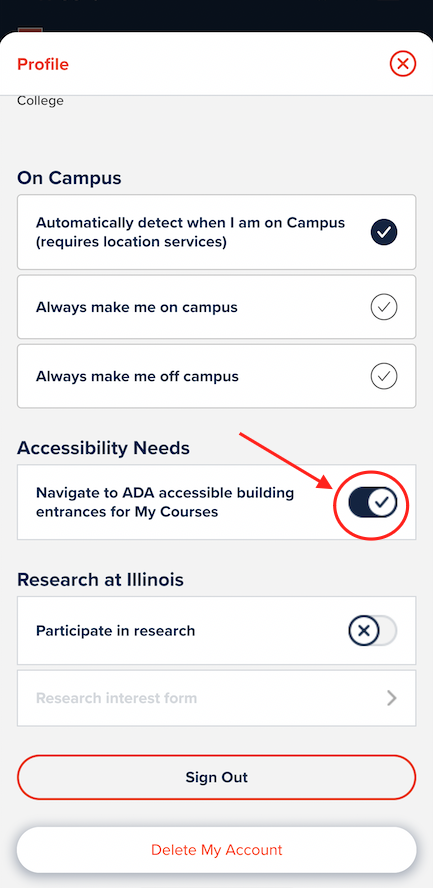
With this feature on, when you tap on a location for a course, the Illinois app’s Map will automatically route you to the nearest ADA-accessible entrance. Accessing navigation to the ADA entrances can be found in the My Courses section, as seen below. When following the steps through My Courses, it will lead you to the map, which will automatically navigate you to the closest ADA-accessible entrance for classroom buildings.
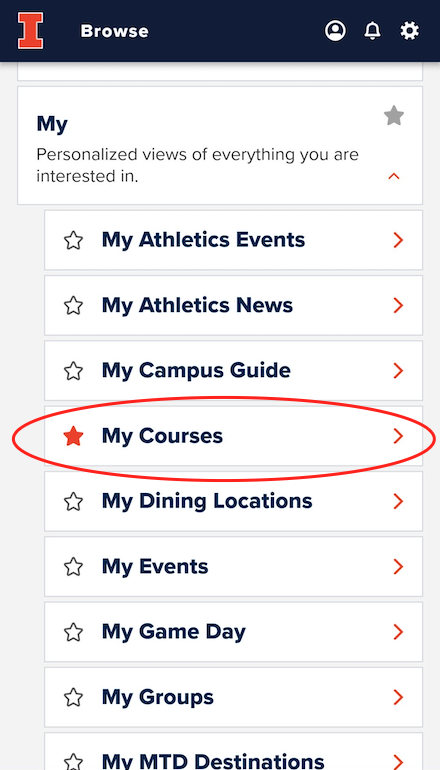
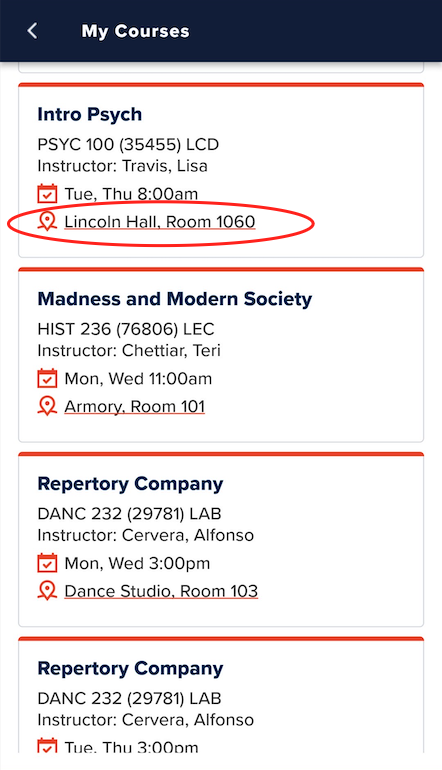
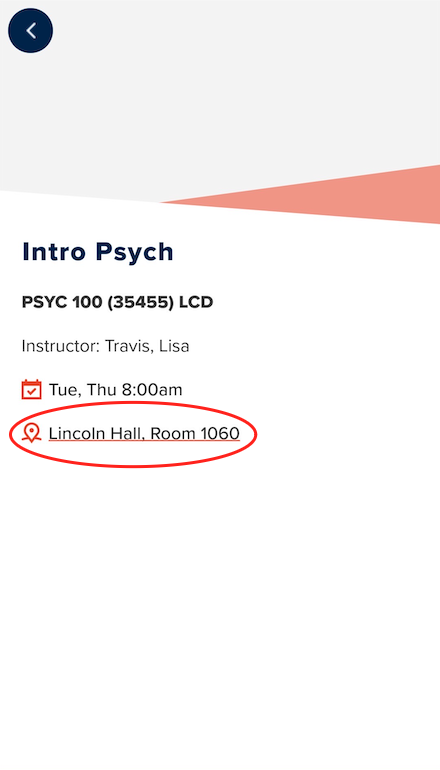
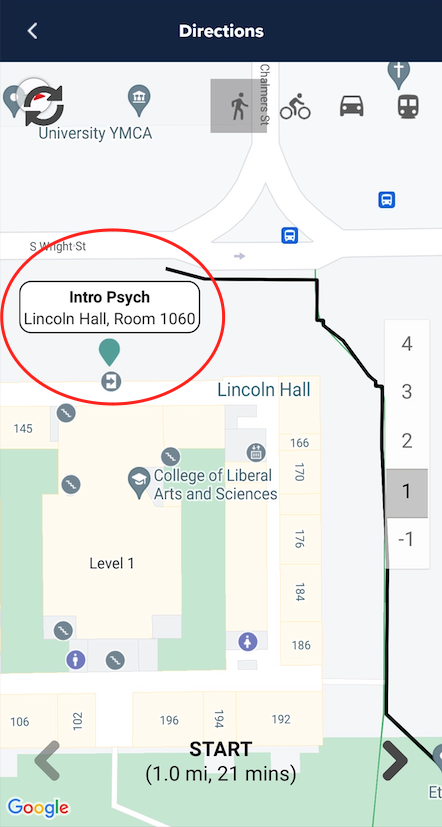
Currently, this ADA-entrance navigation capability is only accessed through the My Courses section. However, campus is working to extend this capability to other wayfinding functions in the app for other campus buildings (located under Campus Buildings, and Events, and Dining) at a later date.
While currently the ADA-entrance navigation feature focuses on classroom buildings through the My Courses section, links to the University’s complete list and map of ADA-accessible entrances are located online. You can access it through the app by following these steps: Browse > Complete Campus Guide > Maps > ADA accessibility information for campus buildings > Facility Access maps. This will lead you to a page that displays every building on campus’s accessibility entrances and elevators, complete with street names for easy navigation.
As the app is an ongoing development, Vanessa Burgett explains that the designers are working on a series of interviews with students for the spring semester to learn more about how the latest version of the app is working for them. Students can sign up to engage with the team by joining their email list or contacting Vanessa at vburgett@illinois.edu.
The wayfinding features in the Illinois App Map result from a collaboration of different units on campus: Office of the Provost, Facilities and Services, Technology Services, Student Affairs, Business IT, and the Office of the Registrar. Together, they are supporting the university’s ongoing commitment to provide “universally accessible services and opportunities for everyone” to uphold campus’s efforts to ensure inclusive environments for all students. For more information about accessibility at Illinois, learn more about its inclusion efforts, or to report a barrier, visit Illinois’s central website.
*The Illinois App is developed by a cross-campus team led by the Smart, Healthy Communities Initiative in the Office of the Provost. The Smart, Healthy Communities initiative works to create digital tools that enable the smart, healthy communities of tomorrow.