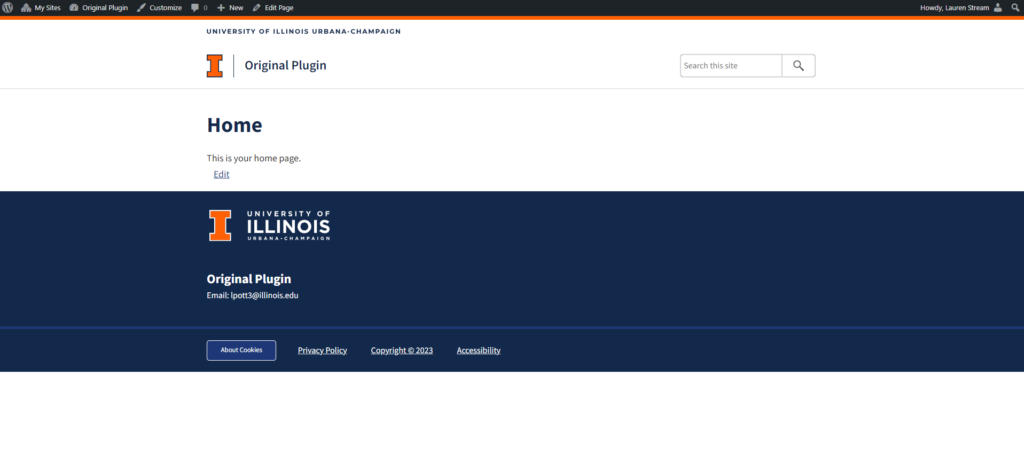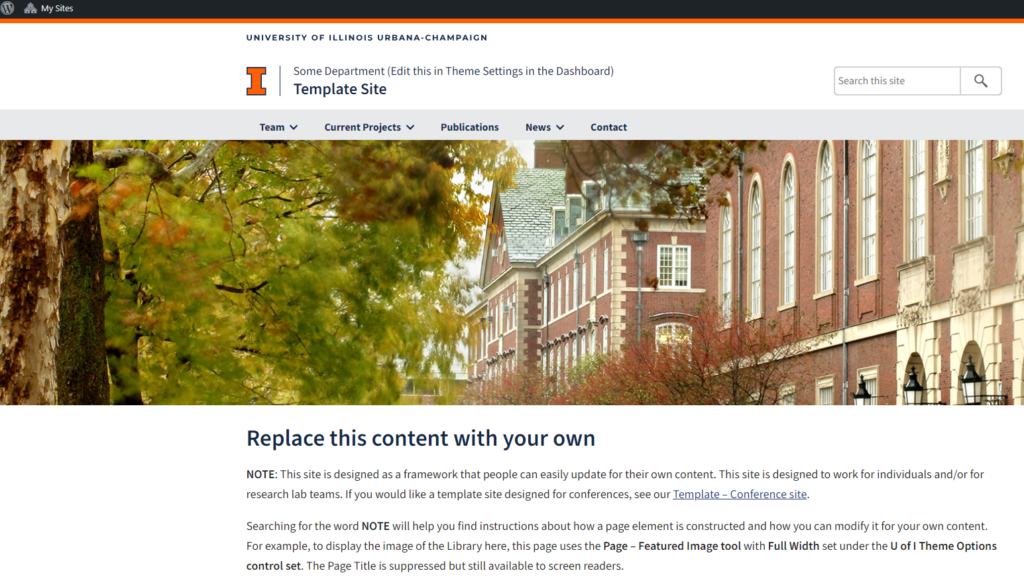Creating your own Illinois-themed website just got a lot easier! We are excited to announce two new template plugins on publish.illinois.edu (PIE) that come with built-in framework and text placeholders that serve as an instruction guide to help users customize the site for their needs. It’s an accessible, free, easy, and secure web hosting site for all Illinois students, staff, and faculty.
To get started:
- Go to publish.illinois.edu and click the “Create a Site” button.
- Login using your university NetID and password.
- Choose a name and address for your site.
- Activate either the Illinois Site Template – Basic plugin or the Illinois Site Template – Conference plugin.
- Follow a brief series of on-screen instructions. Once you complete those, your site will have the same content as either the Basic Site example or Conference example.
More detailed instructions for using either plugin can be found on the Illinois Site Templater – Basic or Illinois Site Templater – Conference webpages. The basic site is better for general information where the conference site is geared towards promoting an event or series.
The new templates were created to streamline the web creation process by pre-configuring some plugins and simplifying tasks for users no matter their prior web experience. But, this was no small feat. The project was led by Senior Information Design Specialist Dena Strong.
"This all started when I was thinking about how it only takes 30 seconds to make a PIE site, but once you do all you have is a blank page with a cursor blinking at you, and out of the box WordPress is not the world's friendliest system. We thought if we had a template site that already had a menu system, table of contents, various page layouts with sample content, and some quality of life plugins installed, that would be truly helpful. I wanted the templates to provide examples as well as being a self-documenting system that can teach people how to edit those examples."
Dena Strong
She estimates she spent several hundred hours working on the templates by creating the layout, writing the built-in instructional guide, and running an accessibility review of the new plugins.