Illinois’ Office of the Chief Information Officer (OCIO) has long been a champion of digital accessibility. Digital accessibility refers to the pursuit for all people to independently access online content and applications without barriers. This includes both permanent and temporary disabilities.
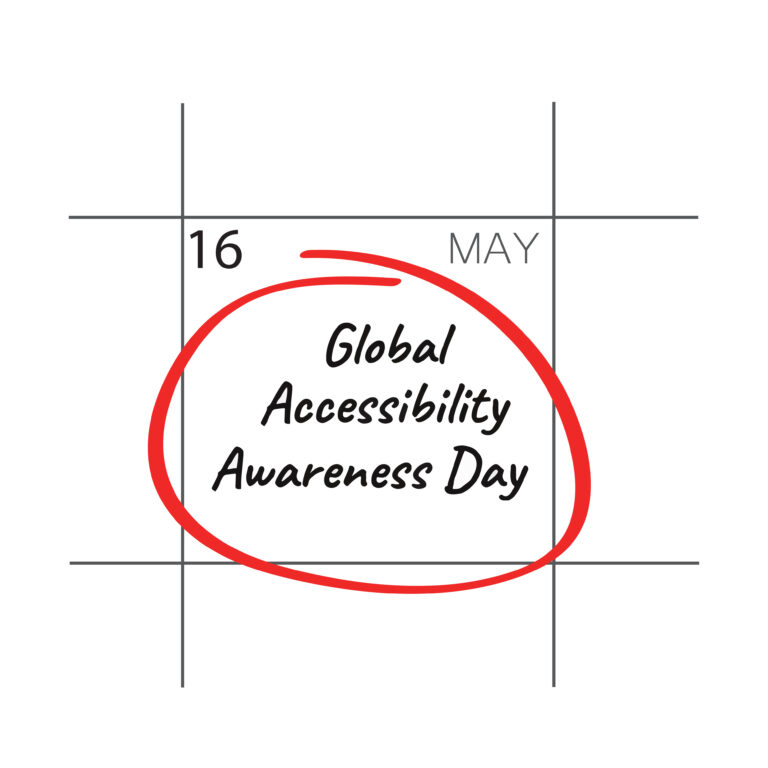
The OCIO supports Illinois’ commitment to creating a digitally inclusive culture for all, supporting cross-campus and national efforts to increase awareness and uphold requirements for digital accessibility. This month, Cindy McKendall, Senior Cybersecurity Training Specialist for the OCIO, is presenting “Partnering with a Vendor to Improve Accessibility” at the Global Accessibility Awareness Day Conference on the annual Global Accessibility Awareness Day, May 16.
As Senior Cybersecurity Training Specialist for the OCIO, Cindy plans and executes online cybersecurity training for approximately 17,000 faculty and staff for the University of Illinois System, designed to address risks to the university and personal risks during online activities.
Specifically, Cindy works with a 3rd party vendor on campus trainings, focusing on improving accessibility. Since Cindy began working with them, the vendor has released a more accessible video player for those who use a keyboard for navigation. They do their own accessibility testing and designate the modules that have passed that test.
“We’ve grown the bank of accessible modules 5x, going from something like 50 modules that have passed the accessibility testing to 250 within the past four years,” Cindy said.
There have also been other improvements per Cindy’s work with the vendor, such as adding a “skip to main content” button for easier website navigation, enabling somebody to skip over the entire menu structure faster via keyboard.
Alongside her main role, Cindy volunteers as a digital accessibility liaison for the OCIO. As digital accessibility liaison, Cindy is part of a collaborative cross-campus group that meets monthly to establish points of contact for respective units to provide guidance on unit accessibility requirements and progress. The IT Accessibility Liaison Program’s goal is to establish a point-people in each department to be a resource in promoting best practices surrounding accessibility.
Like many others, Cindy’s interest in accessibility stems from a personal history.
“Accessibility is important to me because my grandmother was hard of hearing, and she only achieved an 8th grade education level. Because of her disability and limited education, she struggled in low-wage jobs as a single mom. As she aged, it was increasingly difficult for her to communicate because she couldn’t hear or read lips,” Cindy said.
“I advocate for accessibility as a way to honor my grandmother’s memory and make sure that people with disabilities can be included in educational opportunities that we have here at the University of Illinois,” Cindy said.
Cindy reflected on accessibility at Illinois and its changes over the years. “Plenty of data shows that disabilities are more common than we think. Since I’ve started accessibility work, the definition of disabilities has expanded,” Cindy said. “Some of the main ones now include visual, auditory, motor, cognitive, seizure, age-related impairments, and psychiatric disabilities.”
“With its research of the wheelchair ramp, DRES (Disability Resources and Educational Services), and wheelchair athletics, Illinois has been a pioneer and global leader in the world of accessibility,” Cindy said. “I’m proud to be part of Illinois’ long-standing tradition of accessibility.”
Cindy will be presenting “Partnering with a Vendor to Improve Accessibility” again at the IT Professionals Forum Conference in June. If you’re interested in learning more, registration for the conference is open until June 3.
Resources
The Accessibility 101 Course is developed by DRES. The course gives an overview of accessibility, giving a good starting point to learn more.
Visit IT Accessibility Liaison Program to check to see who is the liaison for your group and to learn more about the program. You can also learn more about digital accessibility as a whole.
Instructions: Use just a keyboard (Tab, Enter, Arrows keys only) to navigate a website or a piece of software to learn about its accessibility. If you get stuck anywhere on the site, that means the site is not accessible. If it takes you 160+ tabs to get to where you want to go, it also means it’s not accessible.