In an effort to provide the best blended and remote learning experience, Technology Services hosts a virtual desktop service called Illinois AnyWare. It provides optimized remote access to over 100 software applications for students whether working on campus, off campus or in class. Instructors are limited to teaching and learning purposes.
Illinois AnyWare can be access using multiple devices and operating systems including Windows, MacOS, Linux, iOS and Android. To use the service, simply log in using a browser and you will be prompted to install Citrix Workspace.
Students may find Illinois AnyWare helpful because:
1. It can run software you don't have
Illinois AnyWare gives students and instructors access to over 100 software applications on campus, in class or remotely. You don’t have to download any of the apps like the Adobe CC Suite, MatLab, Office, Visual Studio Code, XMM_Lab and many more!
2. You don't have to worry about slow processing power
Do you already have access to the software you need? Is your computer running much slower because of it? No problem! Illinois AnyWare allows you to use apps via a remote desktop. This means your personal device doesn’t need more processing power to run the software you need. With all your favorite apps in one place, you can get your work done quicker and easier using Illinois AnyWare.
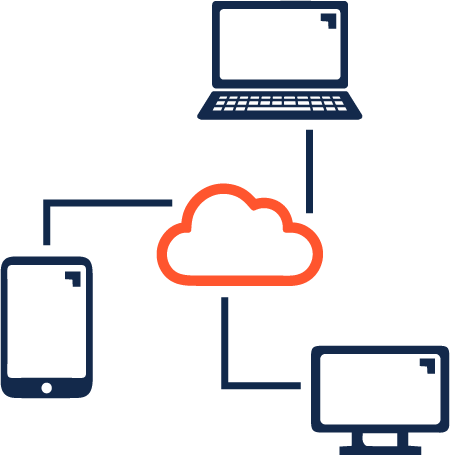
3. Slow bandwidth?
Illinois AnyWare is optimized for low speed connections. Once you’re connected, the remote app uses the remote computer’s internet. So if your app needs to access large data sets, it can bypass your slow connection. Tech Services wants to make sure students are able to work at the pace they need to succeed.
4. It's user friendly
Illinois AnyWare is easy to use, take it from our former student employee!
“I’m not an especially tech-savvy person, and you don’t have to be! By following the connection instructions, I had Illinois AnyWare up and running in less than 10 minutes. From there, it was easy to find the applications that I needed and even easier to add them to my favorites tab. It has an easy-to-navigate interface that anyone can use.”