Author: Melissa Sanchez
Melissa is a student employee with Technology Services and is a senior at Illinois majoring in Communications.

Despite technology becoming a part of everyday life, it is often not intuitive, and new advancements can have a steep learning curve. This can be especially true if you don’t know where to go to learn these new vital skills. Luckily, the university provides amazing resources so that students, staff and faculty can keep themselves up–to–date on technology resources and support and can also learn new skills.
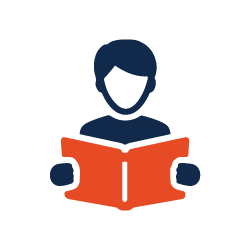 Answers KnowledgeBase
Answers KnowledgeBase
The Answers KnowledgeBase is a collection of documents and self-help articles available to students and Staff through Tech Services, that shows how to manage software that students and faculty use on campus. Think of it as the university’s version of Wikihow, with each document containing answers to common IT software issues. Some of the most popular documents include information on the basics of Canvas, how to set up Zoom with your university email, and troubleshooting for many common applications.
All these documents are kept in one place and labeled accordingly for ease of use. The Answers KnowledgeBase also has resources for getting in contact with the Technology Services Help Desk for any issues that are more complex and require more in-depth help.
View these articles at the Answers KnowledgeBase.
 Training Services
Training Services
Training Services also holds classes and workshops that are completely free for students and faculty. The classes teach the use of programs like Teams, different Microsoft and Adobe applications and much more.
You can register for scheduled classes which are available online and occasionally in-person, with the upcoming events available on the Training Services calendar. You can also email training services directly to discuss hosting your own workshop or event. Some of the most popular courses are available online on Illinois Media Space videos. To learn more or to see available programs, visit the Training Services page.
 LinkedIn Learning
LinkedIn Learning
LinkedIn Learning is a resource that is available for free when logging in with your university email address. It has many broad uses to learn skills to aid in any career and has specific courses to teach skills in just about any technical application, from Python to Excel to Moodle.
The courses are self-paced, with differing levels of difficulty based on the skill you are learning and your level of knowledge. When you first sign in with your university email, you will be prompted to select different areas you wish to gain skills in, and LinkedIn Learning will recommend courses based off these selections and previous activity. You may also search for the courses you would like and add them to your library. To sign up, visit LinkedIn Learning.
 Coursera
Coursera
Coursera is another independent resource that provides online projects and courses directly from experts based in different organizations and universities. They offer learning that ranges from individual skills to bachelor’s and master’s degrees from accredited universities. While many of their extended and in-depth learning paths require payment, they are relatively cheap and there are many free courses available. The lessons are very flexible, and many are available on demand whenever you have the time to complete them.
Our university has partnered with Coursera to create Illinois on Coursera, a selection of lessons created by university faculty. While these lessons are also available to non-students, logging in as a student will allow you to access these courses and many others for free. However, these courses cannot be used for academic credit with the university and any degree courses are not included for free. The certificates and other skills you gain can help add to your resume or simply round out your personal skillset in your everyday life.
You can access Coursera through their main page or log in through the University at Illinois on Coursera.