Welcome to the University of Illinois! We’re here to connect you to the technology resources you need.
Below you will find information on services and resources available to you. If you have any questions about any of the items below, please contact the Technology Services Help Desk by emailing consult@illinois.edu. This guide has been updated and is accurate for the spring 2024 semester.
Get Connected
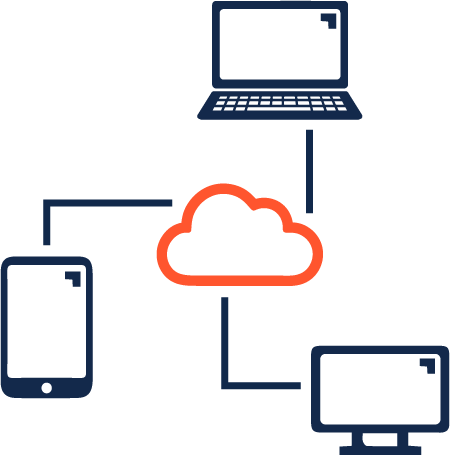
Your NetID and password are required for many services and website at Illinois.
When you claimed your NetID, you should have also set a password recovery option. The recovery option will allow you to reset your password at any time.
Your password will expire once per year. You can see this expiration date after logging in to the NetID center.
Two-factor authentication secures our University accounts by confirming your login using something you know (a password), and something you have (like a phone). Graduate and Professional students are required to use 2FA for many University services and websites.
Setting up the Duo Mobile application will allow you to easily confirm that you are who you say you are, better protecting your identify and your data.
To log in to your University email, or to learn to configure iOS and Android devices, visit the Email – How to Log In page.
Connect to the IllinoisNet network using your NetID and password. Use the links below to help troubleshoot issues you may have.
Use the Illinois App to access your digital bus pass and Illini ID, map your way to class, search for campus groups to join, or create a wellness ring to track healthy habit loops. The Illinois app has powerful features that connect you to campus and your peers.
Students have access to several computer labs across campus.
There are a variety of printers available to students for general use, and others specific to certain colleges or majors.
Contact printing@ics.illinois.edu for additional help.
- Download and Launch the Zoom desktop or mobile client
- Select “Sign In”
- Select “Sign In with SSO”
- Enter “illinois” for the company domain (illinois.zoom.us)
- Enter your NetID and Password
Visit our Zoom essentials guide for additional assistance signing in, hosting meetings, and other Zoom features.
Microsoft Teams is collaboration software that is free to all students and provides persistent chat, file storage, and audio/video conferencing.
Canvas is the widely adopted Learning Management System that allows instructors to post content, create assignments, share videos, and provide graded feedback. Students can participate in online discussion forums, submit papers, collaborate with peers, and engage with instructors.
More information about Canvas is available in this Answers KnowledgeBase article.
Apps and Software
Remote Software Access
UIUC AnyWare gives students access to over 100 software applications whether working on campus, remotely, or in class.
Avoid downloading large files or installing software directly. Use software you may not be able to run on your personal device.
Office 365
All students have access to Microsoft Office 365 for free. You can access apps like Word, Excel, and PowerPoint in your browser or download them to your computer.
Download Free and Discounted Software
The U of I WebStore offers free and discounted software you can download to your personal device. Some products, including MATLAB, LabView, Mathematica, SAS, and ArcGIS are free for all students. Additional free software may be available depending on your department, program/major, or individual courses.
Laptops and Other Equipment
We recommend contacting your department for any specific hardware or software requirements they may have for your courses. A general recommendation can be found in our article, “Computer Recommendations for New Students.”
The Illini Union Tech Zone offers computers and accessories at an educational discount.
Essentials Guides
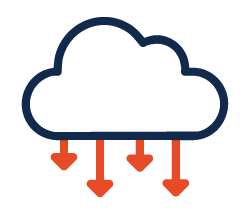
Cloud Storage Essentials
Your guide to cloud-based storage options for university files.

Zoom Essentials
Your quick start guide to using Zoom at Illinois

Canvas and Compass
Your guide to Canvas, Compass, and other learning management systems.
Before Arriving on Campus
- Step 1: Claim your NetID
- Step 2: Learn about your NetID and UniversityID
- Step 3: Enroll in multi-factor authenication
- Step 4: Review Computer Recommendations
- Step 5: Install Microsoft 365 from office.com
- Step 6: Download the Illinois app
- Step 7: Check devices for system updates
- Step 8: Save Help Desk contact information

After Arriving on Campus

- Step 1: Connect to IllinoisNet Wi-Fi
- Step 2: Get free and discounted software from the WebStore
- Step 3: Bookmark the Canvas login page
- Step 4: Search the Answers KnowledgeBase for self-help guides
- Step 5: Visit the Cloud Dashboard to set up cloud storage accounts
- Step 6: Find computer labs and printing services
- Step 7: Review cybersecurity policies
- Step 8: Get IT Help during the first week of class at Tech Points